Expert Tips for Getting Started With HubSpot
Before entering data in HubSpot there are some important consideration and planning to be done. Do not fall trap to poorly organized data before you have even started! Time spent organizing is time saved in the long run: Plan out your process before adding in data, make sure you are labeling things clearly, and know where you can go for help before you even need it.
I.Plan out or Visualize your Process before Adding in Data:
Why is this important?
Before adding in your records, it is extremely valuable to visualize and plan out your future HubSpot CRM process. While things will change with time, it can make an instrumental difference to consider what your contact flywheel may be, what qualifies a lead to move on to next steps, and what steps are a vital part of the buyers' journey.
What may this look like for you?
This can look different from portal to portal. Some examples would be to ensure you have added all the properties into HubSpot that are valuable to your sales and marketing process. Deciding, what properties and qualifications will a lead need to have to then create a deal? Will you create your own lead status values or use HubSpot's Native Lifecycle Stage Properties? Are all the contact statuses you need listed as an option in HubSpot? How about your deal pipeline stages?
Expert Tip:
Take a look at your past CRM, or database and ask yourself the following questions: what properties do you already have? What obstacles did you keep running into your old process? Is there something you can do right off the bat with a new property? a new status perhaps? What activities will a lead complete before a deal is created? Who has access to your service tools? Who are the most engaged contacts? How do you want to represent that?
II. Label things clearly
Why is this important?
While this may seem like an obvious one, that is not always the case. So many instances of calls to HubSpot Support stem from issues relating to things being ambiguously named. Sometimes, a property that was important at the start becomes insignificant as your company grows and molds. As positions change, and projects move on it can be hard to remember why you or someone else on your team, created a property, or what was the goal behind a certain workflow. Providing a lot of detail, avoids these confusions down the road.
What may this look like for you?
Label things so that if you were out sick tomorrow, you left the company, or you disappeared, someone could take over and still know what each property, workflow and list were for.
Expert Tips:
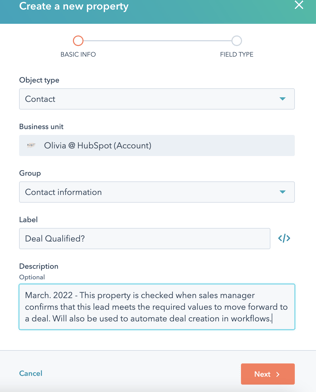
Use the property descriptions:
The descriptions only show when editing or viewing the property in settings. This is a great way to keep notes so that down the road you can manage your properties wisely.
Date things - and indicate when updates were made.
Update the Group information, and make it specific.
III.Do as much as You Can for your data outside of HubSpot
Why is this important?
When it comes to excel, the more rows there are, the more potential issues could arise. Clutter can be stressful in a system like HubSpot as many things are happening at once. Additionally, a lot of times the data that you are extracting from your previous systems into HubSpot, have a lot of unnecessary and cluttering information
What this may look like for you?
. Take the time to organize your datasheets. Delete properties that are not valuable, and look to update records that seem to have outdated or incorrect values. Make sure you have as much information on subscription preferences, and activities. You want to make sure all of the engagement information makes it into HubSpot.
IV. Familiarize yourself with HubSpot Resources
Why is this important?
Know WHOM to ask and when you may need to ask it before the time arrives. HubSpot has a plethora of resources that offer
What may this look like for you?
- Technical Support through Chat, Email or Call
- The HubSpot Knowledge Base
- HubSpot Academy
- The Community Forum
- The Developer Docs
- Partner Resources
- Youtube
- Hours scheduled with the Emeraldly Team.
Expert Tips:
When signed into HubSpot there is a purple help icon in the bottom right corner. Clicking here, will show you relevant articles for the area of the tool that you are on. In addition, this is where you can choose to contact support, ask the community or view your support inbox for past interactions with the team.
We talk about this more here
.png?width=100&height=100&name=EMERALDLY%20(2).png)